Stop Forgetting Bills: Autopay For Real People
How automatic payments save money, protect credit, and give back time without sacrificing control over your finances
Remember that sinking feeling when you realize a bill payment is three days overdue? The late fee hits your account before you can even grab your checkbook. This happens to more people than you’d think, and there’s a straightforward solution that many folks our age haven’t tried yet.
Automatic bill payment through online banking eliminates the entire monthly scramble of writing checks, finding stamps, and remembering due dates. You set it up once, and your bank sends the money directly to your utility company, mortgage lender, or whoever needs to be paid. The payment goes out on the same day every month without you lifting a finger.
Think of it like the old milk delivery service. You didn’t have to call the dairy every morning. The milkman just showed up. Automatic bill pay works the same way for your finances.
How This Actually Works
Your bank offers two ways to set up automatic payments. The first method happens through your bank’s online portal or mobile app. You log in, add the company you need to pay, enter your account number with that company, and choose when the payment should go out each month.
The money moves through something called an ACH transfer, which is just a fancy term for electronic funds transfer between banks. Your bank takes the money from your checking account and sends it to the company you’re paying. The whole process usually takes one to three business days.
The second method involves giving your credit card information directly to the company billing you. They charge your card automatically each month. Some folks prefer this because credit cards often have better fraud protection than direct bank withdrawals.
You’re probably wondering which method makes more sense. Going through your bank gives you more control because you can see all your automatic payments in one place and adjust them easily.
What Keeps People From Starting
Let’s be honest about what stops most seniors from trying automatic bill pay. Security concerns top the list. You’ve seen the news stories about online scams targeting retirees, and it makes sense to worry about putting your bank account information out there.
The fear of making a mistake ranks second. What if you click the wrong button and send your electric bill payment to the water company instead? Or what if you accidentally set up a payment twice and drain your checking account?
Many people also worry they’ll lose track of their spending if they’re not physically writing checks each month. There’s something about that manual process that feels safer, more controllable.
Here’s another common concern: what happens if you don’t have enough money in your account when the automatic payment tries to go through? Will you get hit with overdraft fees?
Why These Fears Make Sense (But Shouldn’t Stop You)
Your concerns about security are completely reasonable. Between 2020 and 2024, reports from older adults losing $10,000 or more to financial scams increased more than fourfold according to Federal Trade Commission data.
But here’s what matters: automatic bill pay through your bank is actually more secure than mailing paper checks. Banks use data encryption, multi-factor authentication, and fraud detection systems that monitor your account 24/7.
When you mail a check, anyone who handles that envelope can see your bank account number, routing number, signature, and address. That piece of paper sits in mailboxes and mail trucks for days. With automatic payments, the information travels through encrypted channels that criminals can’t intercept.
Most banks now offer account alerts that notify you by text or email every time money leaves your account. You’ll know immediately if something looks wrong, not three weeks later when your statement arrives.
Banks Actually Make It Hard to Mess Up
Banks make it surprisingly hard to mess up automatic bill payments. When you’re setting up a payment, the system shows you exactly what you’ve entered and asks you to confirm before finalizing anything. You’ll see the company name, the amount, and the payment date displayed clearly.
If you do make an error, you can cancel or change an automatic payment right up until the processing date. Most banks let you do this through the same online portal or mobile app where you set up the payment originally.
The overdraft worry has a simple solution too. You can check your account balance online every few days to make sure you have enough money before payments go out. Many banks also offer overdraft protection that pulls money from a savings account or credit line if your checking account runs low.
Some people set their automatic payments for just after their Social Security deposit or pension arrives each month. That way, you know the money is there when the bills need to be paid.
What Problem This Really Solves
Late fees add up faster than you might realize. A single late payment on a credit card can cost $30 or more. Miss your utility payment by a few days and you might pay an extra $10 to $25 depending on the company.
Over a year, those occasional late fees can easily total $200 to $300. Automatic bill pay eliminates this expense completely because payments always go out on time.
The credit score impact matters even more. Payment history accounts for 35% of your credit score, and even one late payment can drop your score by 90 to 110 points if you previously had excellent credit. A lower credit score means higher interest rates if you ever need to borrow money.
Beyond the money, there’s the mental relief of not worrying about due dates. You don’t need to keep a calendar of which bills come when or stress about whether you remembered to pay everything this month.
The Time You Get Back
Think about how long the manual bill paying process takes. You gather the bills, find your checkbook, write out each check carefully, address the envelopes, add stamps, and either drive to a mailbox or wait for the mail carrier.
Most people spend 15 to 30 minutes on this task every time they pay bills. If you’re paying 10 different bills throughout the month, that’s two and a half to five hours of your time.
Automatic bill pay gives you those hours back. You can spend that time with grandchildren, working on hobbies, or simply relaxing instead of dealing with paperwork.
The reduction in paper clutter is another bonus. No more stacks of payment stubs and bill envelopes piling up on the kitchen table.
Getting Started Without Stress
Most banks will walk you through the setup process if you ask. Call your bank’s customer service number or stop by a local branch and tell them you want to learn about automatic bill pay. Many banks offer one-on-one demonstrations either in person or over the phone.
Start with just one or two bills rather than converting everything at once. Pick bills that stay the same amount each month, like your mortgage or a fixed-rate loan. Variable bills like utilities can come later once you’re comfortable with how the system works.
Keep checking your bank account online for the first few months after setting up automatic payments. This helps you verify that payments are going out correctly and gives you confidence in the system.
Write down your login information for your online banking account and keep it somewhere safe at home. You don’t need to memorize complex passwords if you have them stored securely where you can reference them.
Keeping Control While Using Autopay
You’re not giving up control by using automatic bill pay. You’re actually gaining more visibility into your finances because you can log in anytime and see exactly which payments have gone out and which are coming up.
Set a reminder on your phone or calendar to review your automatic payments once a month. Look at each payment that went out and make sure it matches what you expected. This takes about five minutes and gives you the same oversight you had with manual payments.
If a bill amount changes or you need to adjust a payment, you can modify or cancel the automatic payment through your bank’s website or app. The process is usually simpler than setting up the payment in the first place.
Some people like to set autopay for the minimum payment on credit cards while making additional manual payments when they have extra money available. This strategy prevents late fees while still giving you flexibility.
What Real Users Experience
Financial experts who work with retirees regularly see automatic bill pay transform people’s lives. Greg Melville, Vice President of Digital Strategy at Regions Bank, notes that once people set up bill payments in online banking, the bank does the recurring work for them.
The convenience factor consistently surprises new users. One financial wellness advocate mentioned using autopay for credit cards, insurance, student loans, and other recurring expenses, especially appreciating the benefit when traveling.
The key to success is reviewing your accounts twice a month to ensure automatic payments are processing correctly. This habit prevents problems before they start and helps you stay on top of your cash flow.
Banks train their staff to spot signs of financial exploitation and offer account monitoring tools to protect customers. If something unusual happens with your account, the bank’s fraud detection systems often catch it before you even notice.
Making the Most of This Tool
Consider timing all your automatic payments to go out right after your income arrives each month. This prevents situations where bills try to process before you have the money in your account.
Review your paper statements or online account history monthly for each company you’re paying automatically. This double-checks that the correct amount was charged and helps catch billing errors quickly.
Take advantage of your bank’s security features like two-factor authentication, which requires you to enter a code from your phone along with your password when logging in. This extra step blocks criminals even if they somehow get your password.
Change your online banking password every few months and make sure it’s different from passwords you use for email or other websites. This limits the damage if one of your other accounts gets compromised.
Never respond to emails or phone calls asking for your online banking information. Banks will never contact you requesting passwords or asking you to verify account details by clicking email links.
Automatic bill payment through online banking solves a real problem that affects daily life. It saves money on late fees, protects credit scores, reduces stress about remembering due dates, and frees up time for more enjoyable activities. The security features banks provide make automatic payments safer than paper checks, and starting with one or two bills makes the transition manageable. With basic precautions like reviewing accounts regularly and using strong passwords, automatic bill pay offers convenience without sacrificing control over finances.


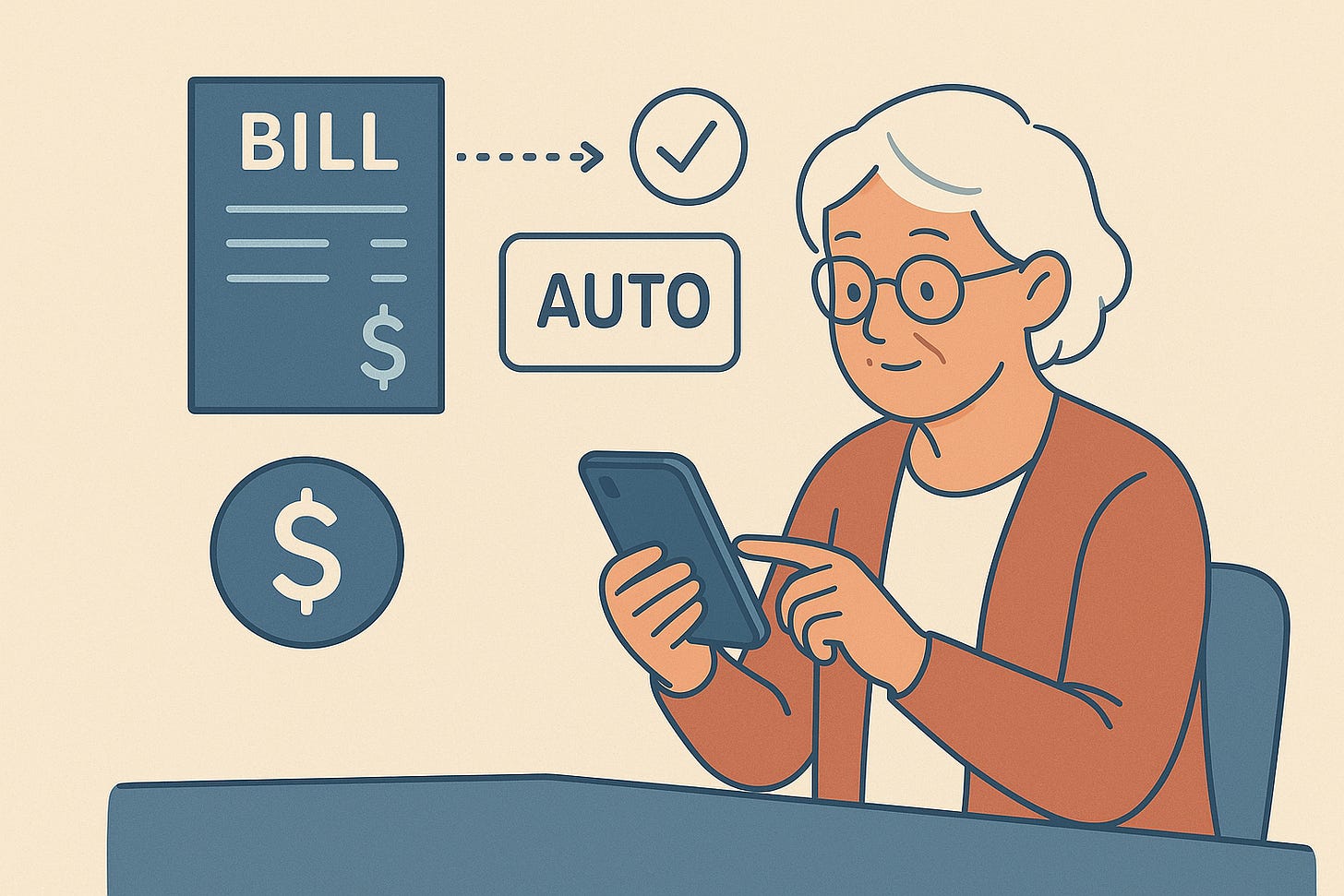
I've been using auto-pay with whoever offers it. Utilities and insurance are the big ones. And beyond auto-pay, I've set up a "pay-a-bill" system with my credit union that allows me to pay credit cards from my computer. I used to worry I'd run out of paper checks. . . Good information, Paul, and BTW with auto pay and bank pay I've never been ripped off, and no lost checks in the mail.
Yes I was going to say you have to have a good sense of how much is in your account for autopay